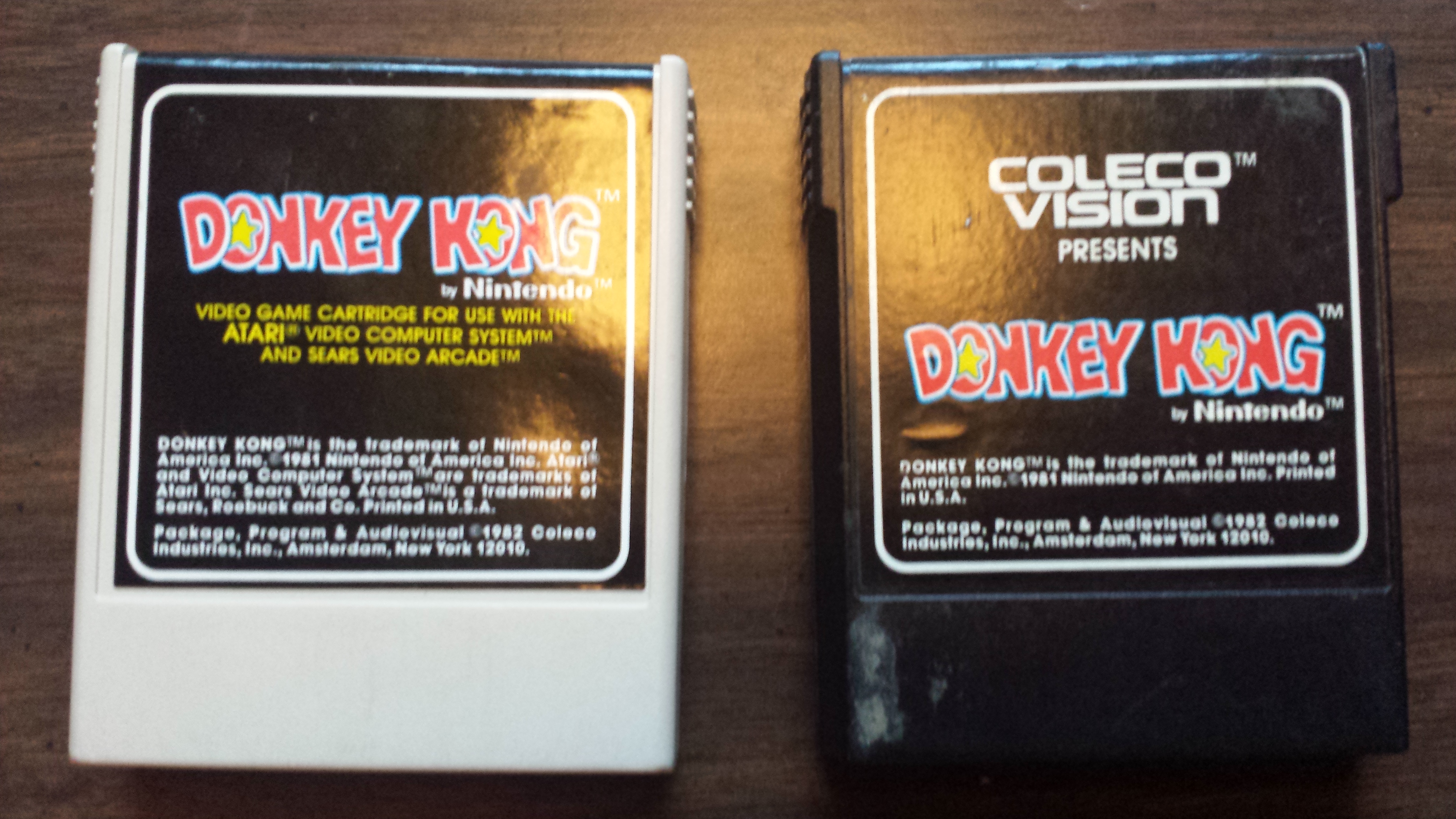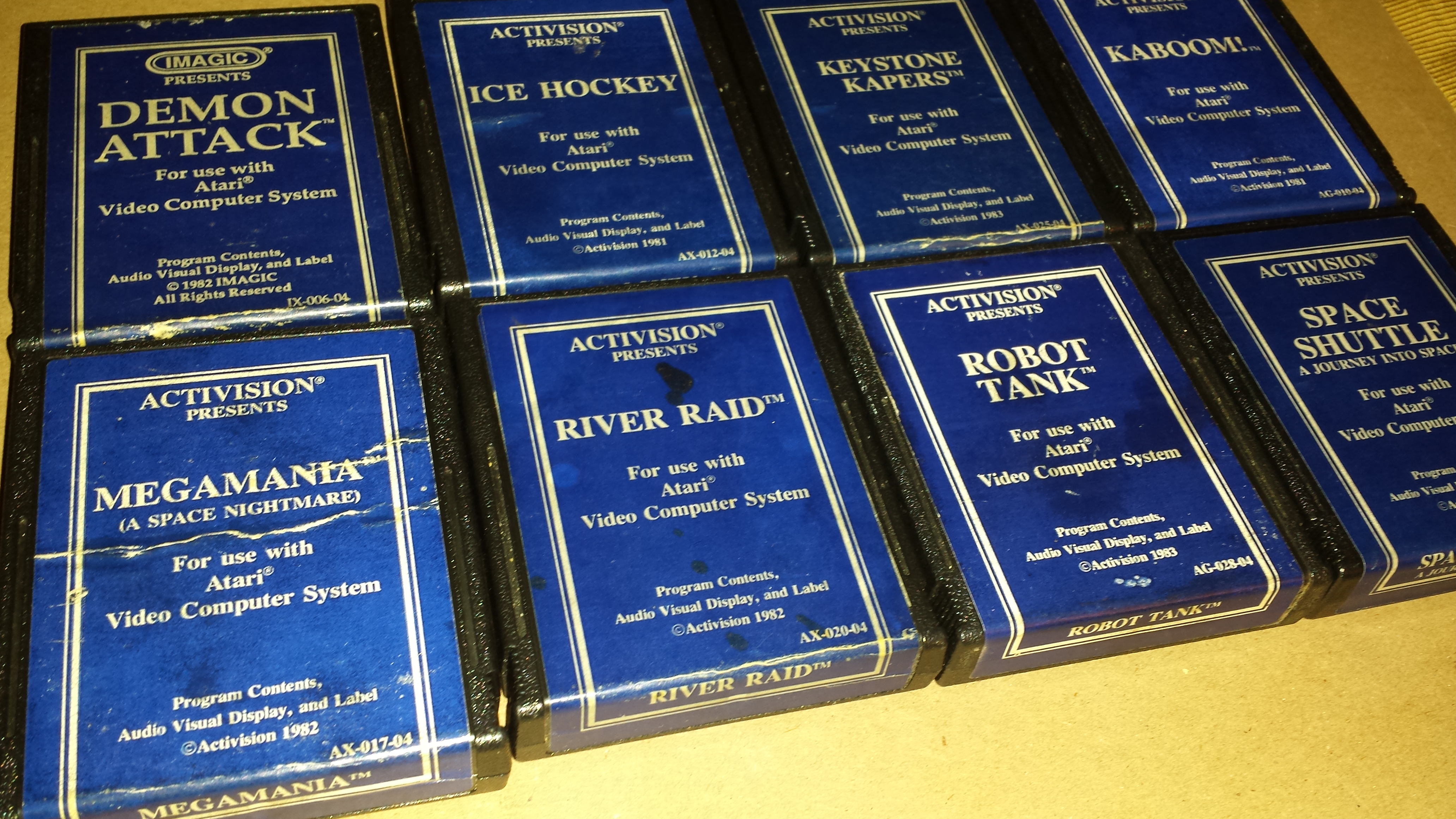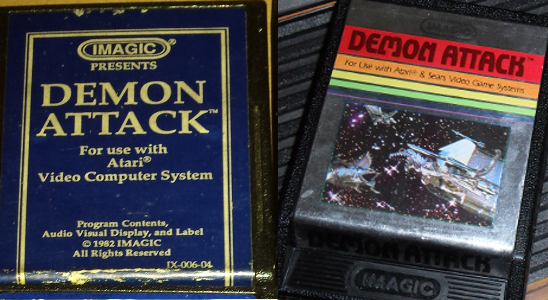One of the hashtags I've been seeing a lot lately has to do with a scandal. I am not going to name the scandal (for reasons I'll elaborate), but it follows the post-Nixon tradition of suffixing all such phenomena with "-gate." I'm seeing it in a good third of my Twitter feed these days, so I assume it's fairly relevant to the public consciousness (or at least to those who share a subset of my interests). Makes sense that I should find out what it is, right?
I've tried. I've looked up articles, read opinion pieces galore, and seen enough commentary on it to make me thoroughly, completely...confused.
That's really what it is. I'm confused about what, exactly, this thing is that everyone's discussing. Here's what I've been able to gather:
(1) It has something to do with a female game developer who was accused of having relationships with journalists for a good review (which was later proven untrue), which led to a horrid campaign of harassment against her from the vast online horde of the -chans, the release of personal information, death/assault threats, etc. The same happened to a number of other women who publicly supported her. Naturally, this led to cries of sexism.
(2) But she's the perpetrator, not the victim? Or something? I can't get a clear picture of what happened here.
(3) Then people (journalists? bloggers?) in the industry started calling all gamers bigots and other less savory terms, using various categories of group identity rhetoric for some purpose? This is where the story seems most disjointed. Apparently there was a series of articles aimed at what they've termed "gamer culture," saying that the so-called "hardcore" gamers are all a bunch of misogynists, racists, and other -ists. How did the discussion get from an isolated case to this seemingly unrelated topic? Someone please help me find the missing link here.
(3b) The movement later responded with another hashtag, showing that it is comprised of a diverse group of people, not just the "white male" crowd.
(4) More in line with (1) and (2), because it came out that some journalists were contributing to certain game developers' fundraising campaigns, several news sites made public statements of their policies, making it clear that (at least from here on in) their contributors should not be contributing to those they're reviewing (which makes sense, to dispel any notion of bias), or if they did they need to be transparent about it.
(5) So then a groundswell of outcries against -- something? The news sites, I guess -- started using this hashtag to generate a movement. The proponents of it say that it's about "ethics in journalism." The opponents say it's about bigotry and misogyny.
But there's a problem here: both of those attempts to define what this thing is "about" are just vaguely defined concepts. A reactionary movement is not about "ethics in journalism." It is not about "bigotry and misogyny." It is about a specific event or series of events that had a specific meaning and effect. So far, the only specifics I can find show that (a) a game developer was falsely accused, then subjected to the full force of the Internet's army of faceless yrch. (b) the backlash against this assault was reacted to by outcries of sexism and by identifying it (and the contention is that the identification is incorrect) with the "gamer" culture, and (c) the counter-backlash claims that they're really interested about journalistic ethics.
Can somebody please explain to me what's really going on? How did this become a thing?
On the one hand, I believe firmly that the contention about "gamer" culture (which by they way they failed to define adequately) is horrendously out of line. What they really should have said was "can we please try to starve the torogrim? These aren't just Bill, Tom, and Bert anymore, and just exposing them to the light won't make them stop arguing." And yeah, it would make me feel a little better if I knew news sites that employed journalists to review games didn't allow them to make personal contributions to the people they reviewed. And yeah, I've believed for years now that game reviews are mostly a mutual handshake deal. That should change.
But then I just read every other thing about the proponents of this thing. It seems to have been founded in gleeful hate attacks and continued by much the same method. The voices crying "it's about ethics" seem to me to be latecomers trying to pretty-up and repurpose what they perceived to be a useful groundswell. I'm not sure that's the right tactic.
You know what?
Maybe it's just because I'm out of touch with "gamer" culture. I haven't bought a new-release game in over two years, and even then I wasn't really looking at the latest releases. I was mostly just a fighting gamer (who nonetheless played the snot out of ModNation Racers), so I didn't even I really read gaming news sites. Especially now that I'm a retrogamer, the only time I ever visit sites like Kotaku, et al. is when I'm linked to an article that seems interesting. So maybe it's just because I'm sorta disinterested in the whole arena. Maybe. So many people I follow are talking about it that it makes me feel I should try to take a side, though.But is anybody altogether on my side?
I dunno; I suppose. I love the #retrogaming community. We all share a passion, and we pretty much get along. Maybe one of the reasons I escaped into the retro community was just to get away from the modern morass that is current-gen video games. Just couldn't stand it anymore.So yeah...I still can't really figure out what this whole thing is all about, and I theorize that half the people who use the now several hashtags associated with it don't really either, or they'd be able to put forward a more coherent purpose statement. If you want me to give my opinion, it's this:
I do believe in journalistic ethics, not just in video games but in all news media. I also believe that it is indefensible to attack people's lives and livelihood because you disagree with them, or because you heard a nasty rumor. And it is above all irresponsible and reprehensible to toss such fuel into the pits of the internet yrch and trolls who only get a sense of fulfillment in life when they are rending, tearing, gnawing, biting, hacking, burning burarum...*ahem* and otherwise causing misery for others.
Do not ask me to support either side of this "movement." I won't even reference it by name in this article or in the article's tags, because that would just put it in the same lists of search terms. Until you figure out what the sides actually are, I'll just state what I believe and leave it at that.
Peace,
JT